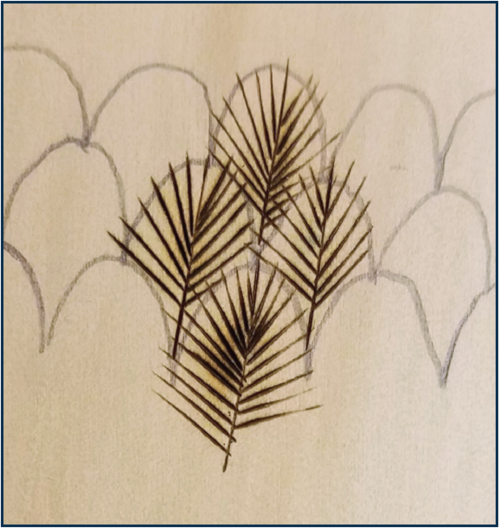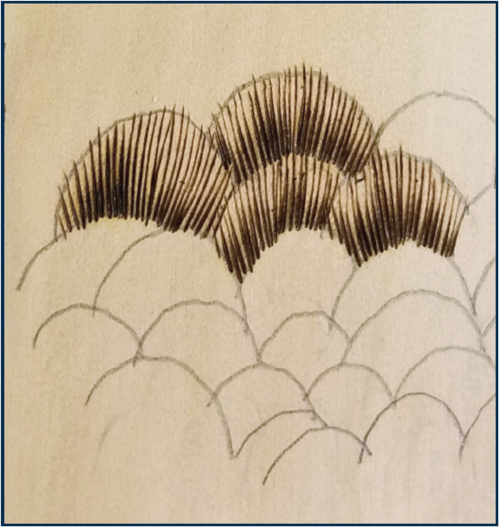Exclusive Excerpt from Three Bird Carving Projects - Part 2

Exclusive Excerpt from Three Bird Carving Projects
Feather Layout & Burning
As you do the projects in this book, you will lay out lots of feather arrangements and do plenty of feather burning and stoning. The two photos here will clearly show the right way and the wrong way to go about this.
Images:
-
This is the wrong way. The first thing to notice is the layout for the feather area. It is very symmetrical, overly proportional, and basically resembles fish scales. Look closely at how the feathers have been burned. If you look really closely at a feather you will see that it does not look like this at all. The feather design in this photo looks more like a tree than a feather. I have illustrated these two incorrect approaches because I see this with new carvers all the time.
-
Note the layout here. When doing the feather layout, try to make the beginning and end point of the feather curve a little differently for every two or three feathers you draw. Vary the size of the feather slightly every so often. However, do not go too crazy. Always keep some good reference handy to review so you can keep your layout believable. The part of a feather that we see in the layout is really the end of the feather, with most of the feather lying underneath the many feathers on top.
When texturing or burning the feather pattern, I recommend starting with a line down the middle (the shaft) and continuing the process with a line that angles slightly to the left of the center. Then go back and repeat the process with a slight angle to the right of the shaft. To help understand how this appears, take a look at the next real feather you find. Take a piece of paper and lay it over the entire feather except for the last half inch or so. Leave that part visible and take a really good look at it because this is the part of that feather that you will see in the feather layout on a carving.